Products
Solutions
Resources
9977 N 90th Street, Suite 250 Scottsdale, AZ 85258 | 1-800-637-7496
© 2024 InEight, Inc. All Rights Reserved | Privacy Statement | Terms of Service | Cookie Policy | Do not sell/share my information

A scope sheet is a table of default values pertaining to different scope items within a quote group. It is used to more easily compare quotes.
Scope sheets can be created from the Foundation Setup Data Register - Quote Group Tag Record. You can optionally define a default Amount or % of Total for each scope item.
This is the amount or percentage of total cost to be applied to the total quote if that Scope Item is not included in the scope of a subcontractor/supplier quote. This amount or percentage can also be entered or modified on each Quote Record.
From the Ribbon, select the Setup tab. Under the Initialize section, select the Foundation Setup Data drop down, and select Quote Group Tags.
From the Quote Group Tags register, select Pipe Materials.
Select the Actions tab from the Ribbon. Then, under the Edit section, select Open.
Under Row Number, enter 1 in the first blank row.
Under Scope Item, enter 5” pipe.
Under the Amount section, enter 1000.
Fill out the next row as row 2, 6” pipe, and 25 as the % of Total. Once done, click OK.
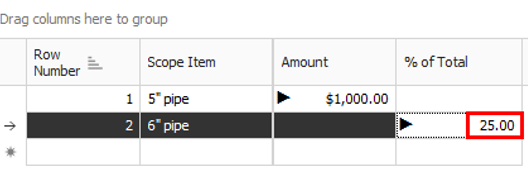
On the Quote Record - Special Terms & Conditions tab, you can exclude any scope item that is not included in the scope of a subcontractor/supplier quote. Any default amounts or percentages entered in the Quote Group Tag Record default into this tab. You can enter or modify the Amount or % of Total to be applied to the total quote due to the exclusion of the scope item.
From the Ribbon, select the Quote tab. Under the Quote Management section, select Quotes. The Quote Register opens.
From the Actions tab, under the Edit section, select New.
When the Attention dialog box shows, select Create Quote from Quote Group Tag(s). In the Description, check the box next to Pipe Materials. Once done, click OK.
Select the Special Terms & Conditions tab. Uncheck the Inclusions box for the 6” pipe.
Enter the Amount for the 6” pipe as 1000.
Notice that the total quote price has adjusted.
Additional Information
9977 N 90th Street, Suite 250 Scottsdale, AZ 85258 | 1-800-637-7496
© 2024 InEight, Inc. All Rights Reserved | Privacy Statement | Terms of Service | Cookie Policy | Do not sell/share my information
